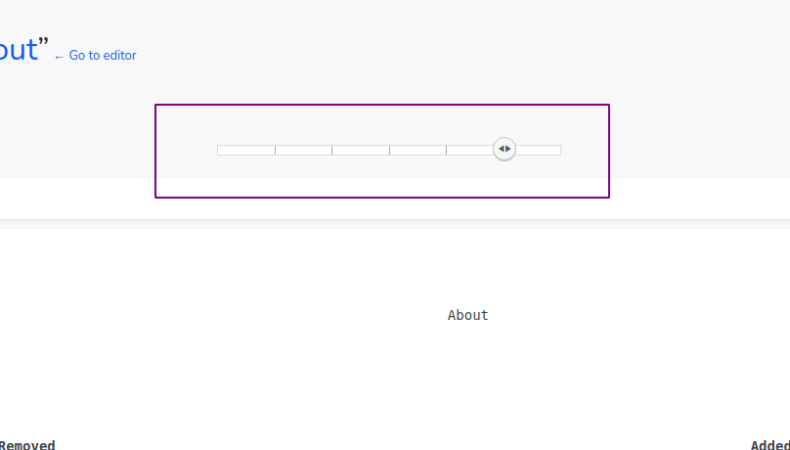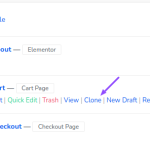In order to restore a page’s content or design, you can perform the following steps:
1. Log in to your Webifly dashboard.
2. From the left menu, click on Pages → All Pages.
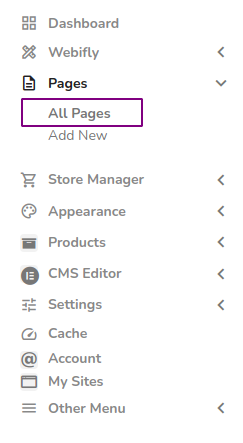
3. It will display the list of all the pages on your website.
4. Find and hover over the page where you want to restore data, and click Edit. Alternatively, you can simply click on the page name.
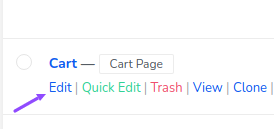
5. On the next page, you will find details under Publish heading in the left sidebar.
6. You will find the option Revisions; click the Browse option beside it.
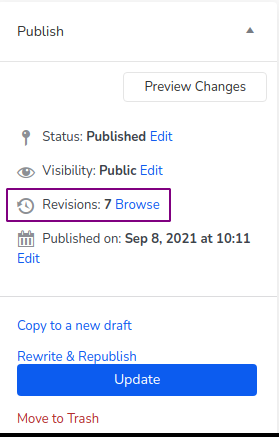
7. On the next page, you will find a slider. Move the slider, find the version you want to restore, and click the Restore this Version button.
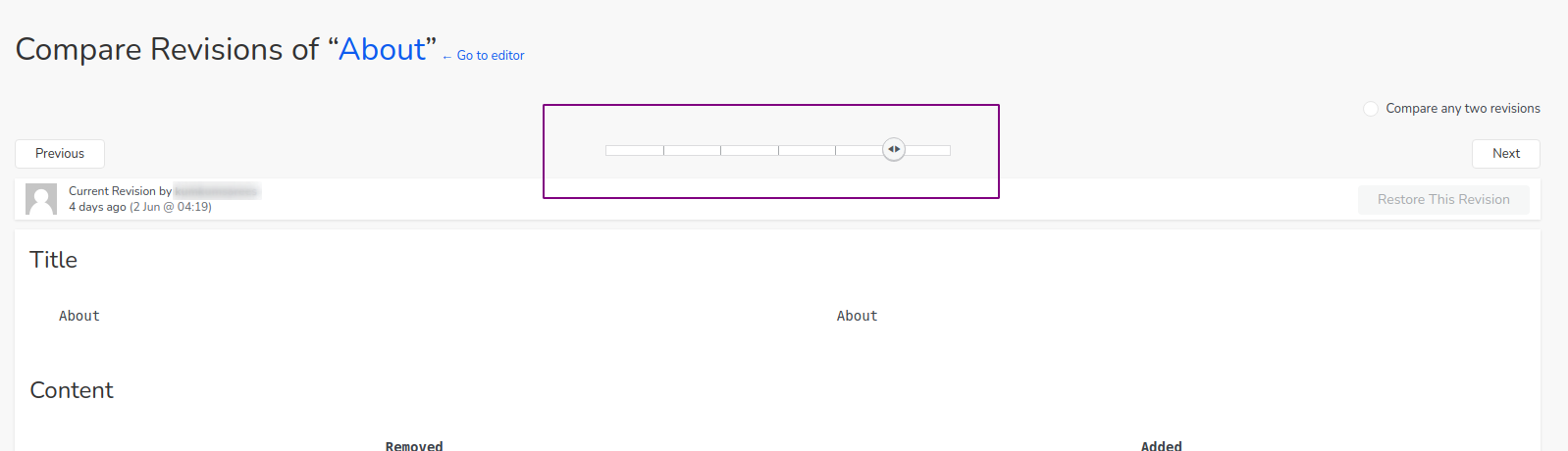
Was this article helpful?
YesNo
Last modified: June 6, 2023