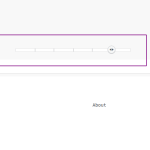In order to duplicate a page on your website, you can perform the following steps:
1. Log in to your Webifly dashboard.
2. From the left menu, click on Pages → All Pages.
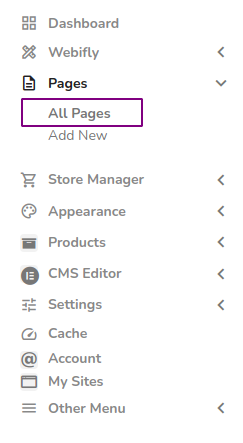
3. It will display the list of all the pages on your website.
4. Hover on the page you want to duplicate; it will show the option Clone; click on that.
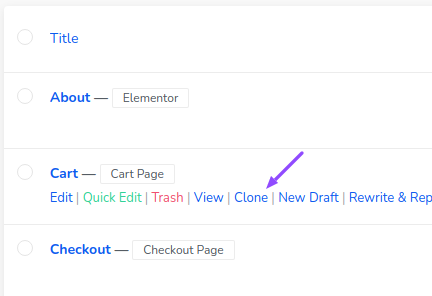
5. This will create a duplicate of your selected page.
Was this article helpful?
YesNo
Last modified: June 6, 2023