To create a webifly user account, head to https://webifly.com/. It will take you to the Login page, but to register, click the Start Free Trial link to redirect to the https://webifly.io/register/ page.
- Look for a “Start Free Trial” button on the homepage or the navigation menu. Click on it.
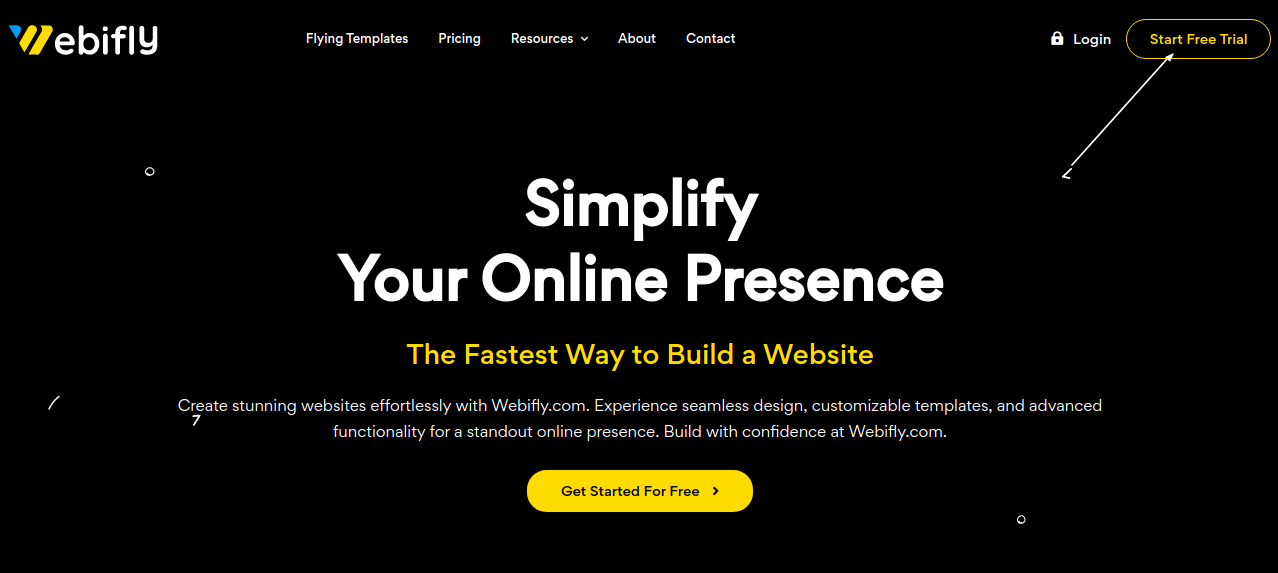
2. After Clicking the Start your Free Trial button, you will be redirected to choose your plan page. Please select your desired plan and click the “Next” button.
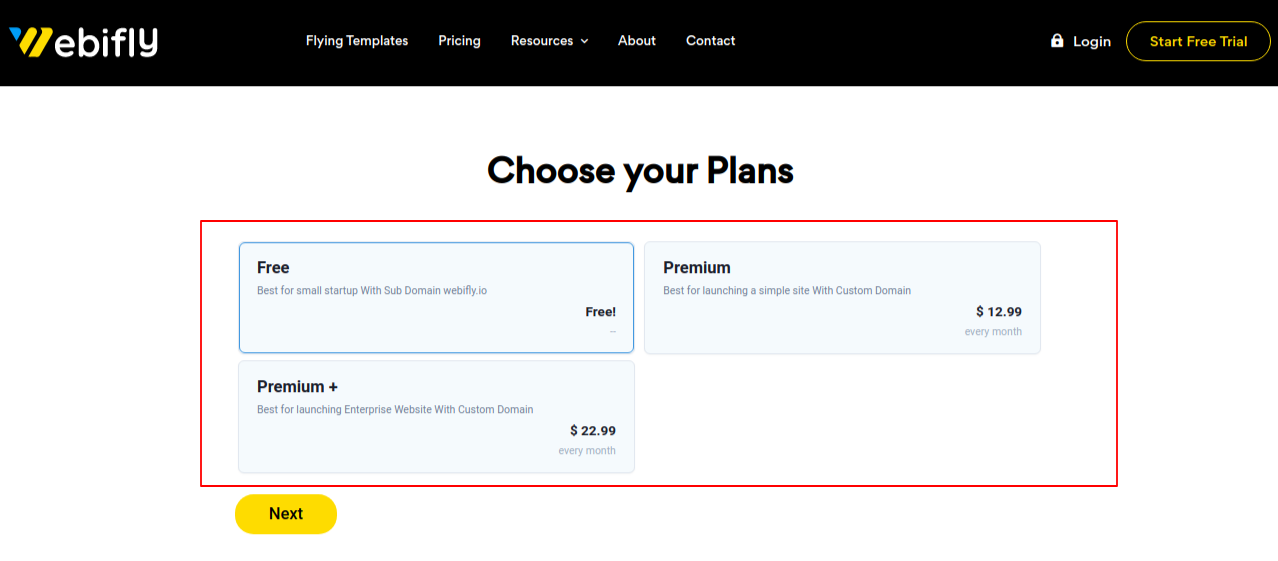
3. Please complete the registration form by providing your details, including your name, email address, password, website title, and website URL. Additionally, kindly select the desired template from the available options and proceed by clicking the “Next” button.
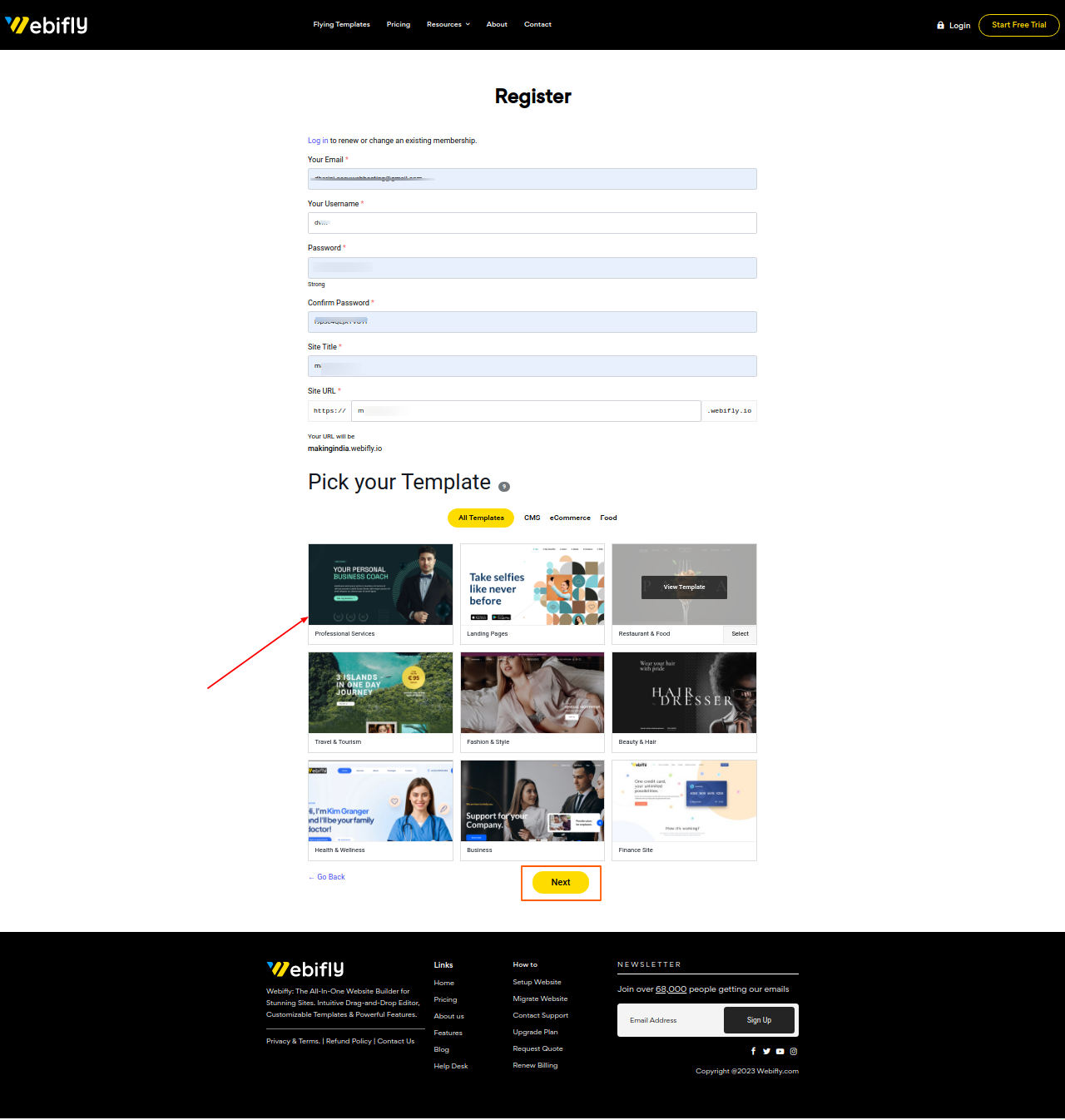
4. Choose a Country, Enter your Zip Code, and Click “Lunch Now”
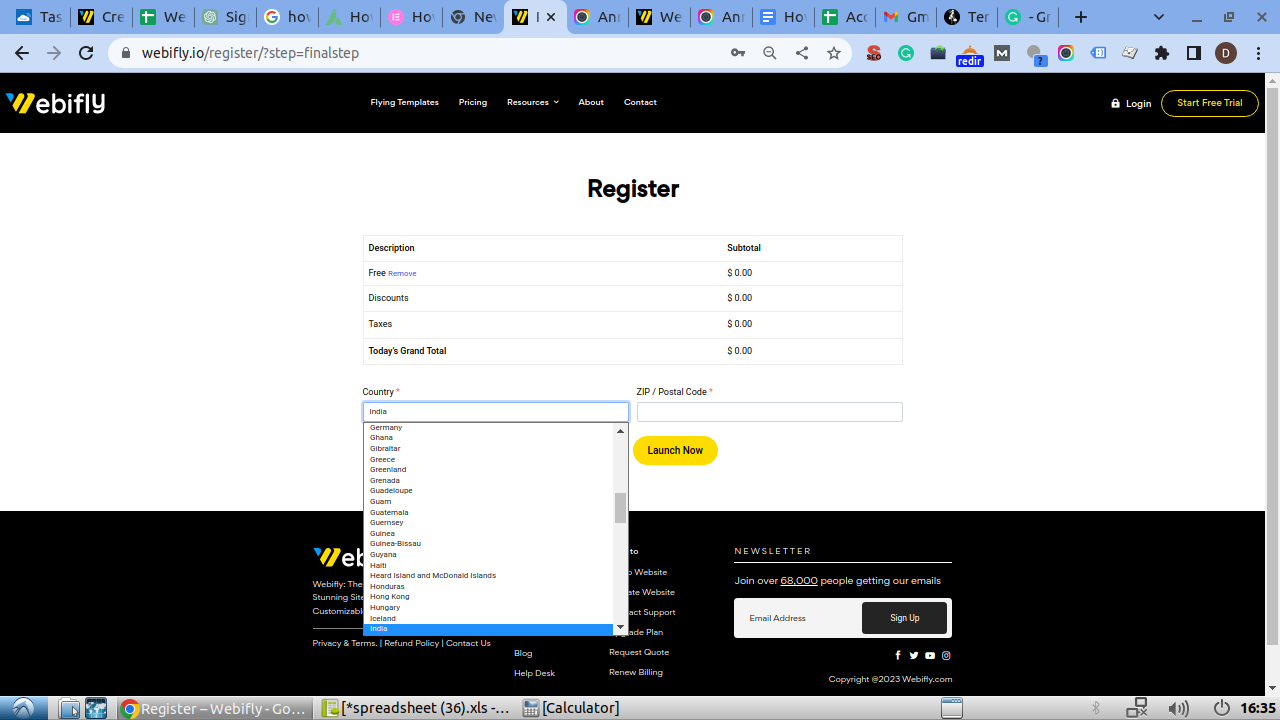
5. Please complete any remaining steps, such as verifying your email address or agreeing to specific conditions.
6. Once you have successfully verified your email, you will be automatically redirected to the dashboard where you can efficiently manage your website.
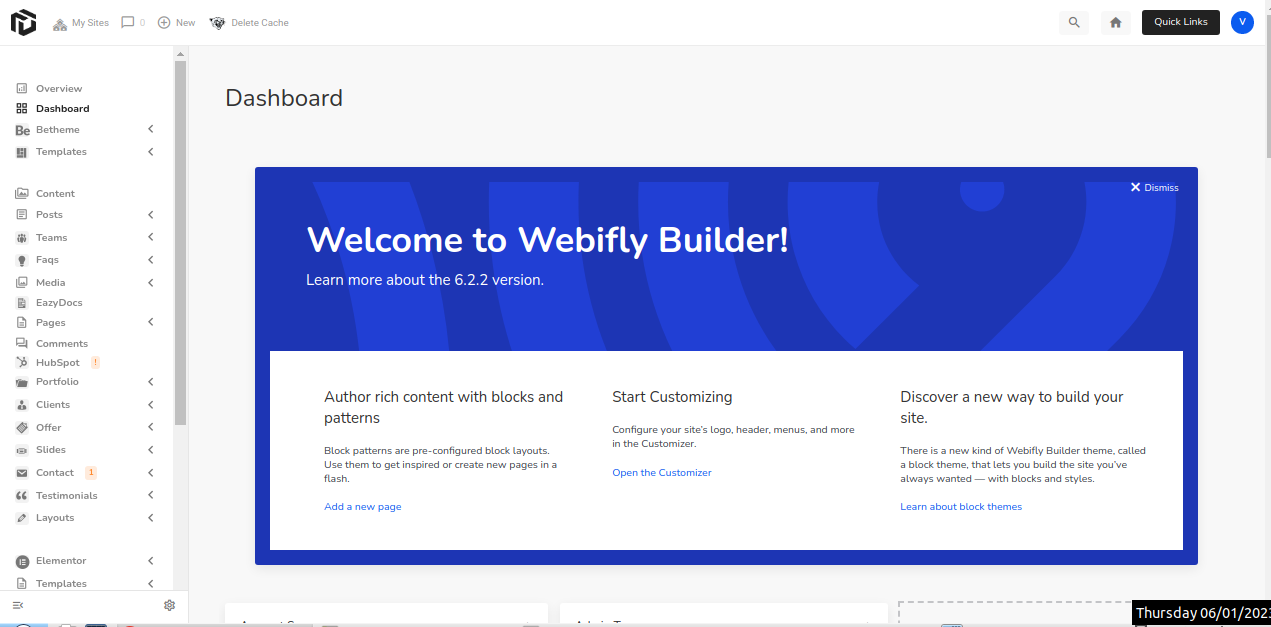
Last modified: June 8, 2023






