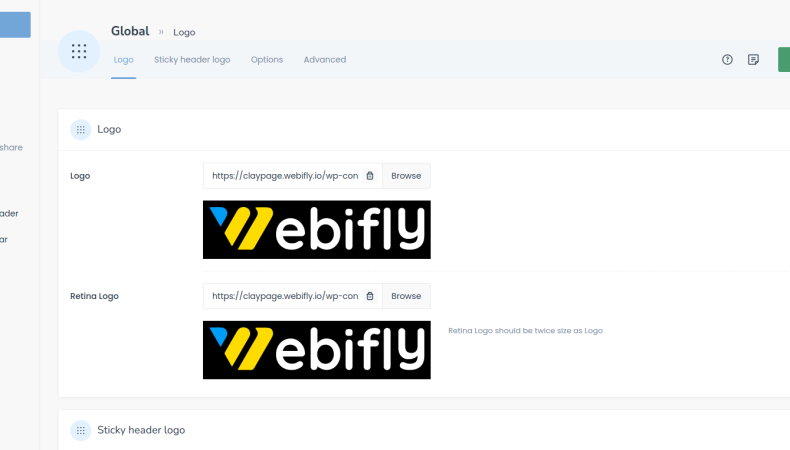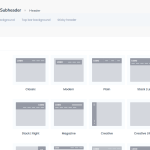To change and customize your logo, you can perform the following steps:
1. Log in to your Webifly Dashboard.
2. Click on Webifly from the left menu.
3. Click on Theme Options.
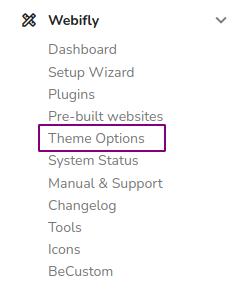
4. Under the Global menu, you will find the Logo button.
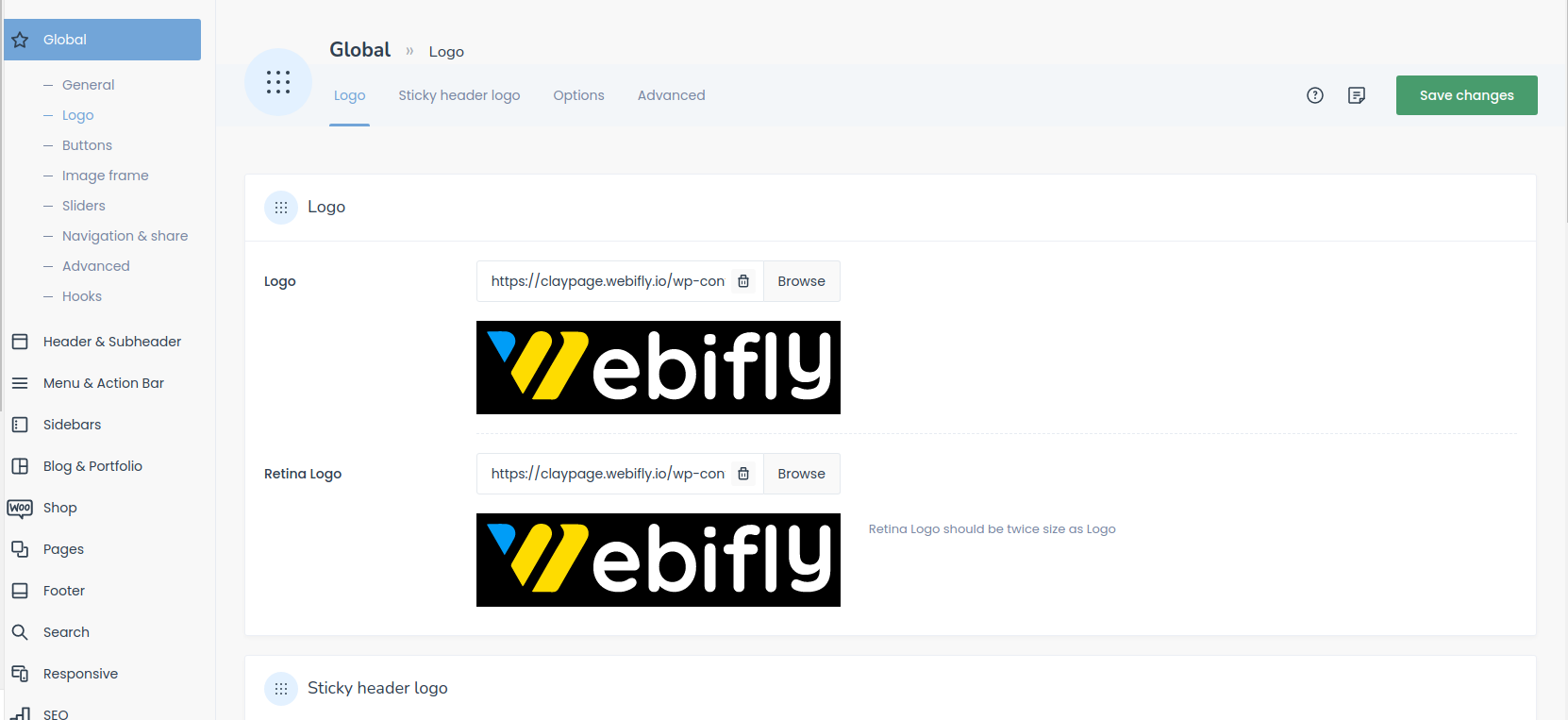
5. Here, you will find the options to upload your logo, set the sticky header logo, customize it, change logo size, height & width, etc.
6. Once finished, click on the Save Changes button.
Was this article helpful?
YesNo
Last modified: June 2, 2023