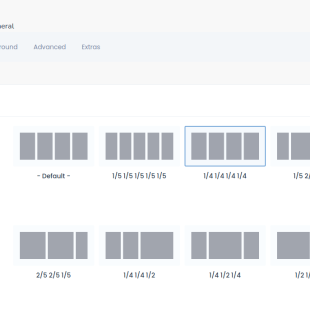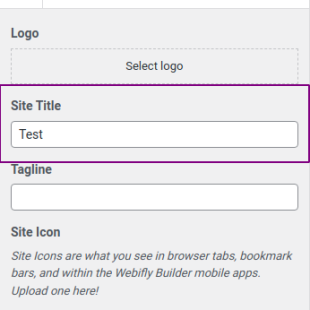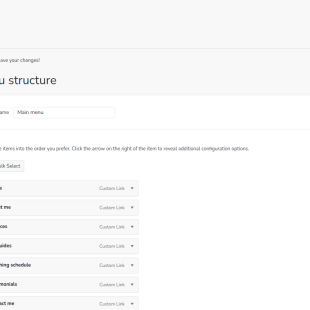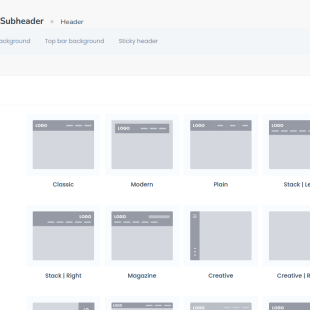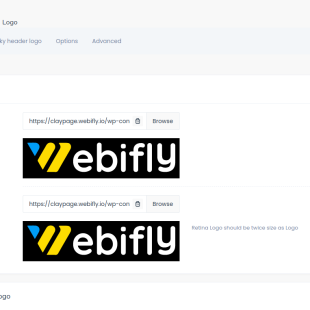June, 2023 Archive
Webifly: The All-In-One Website Builder for Stunning Sites. Intuitive Drag-and-Drop Editor, Customizable Templates & Powerful Features.
Categories
- Advanced Solutions 5
- Blog 19
- Getting Started 19
- Integrations 5
- Plugins 5
- Troubleshooting 5
- Uncategorized 2
Copyright © 2023 - WebIfly.Com