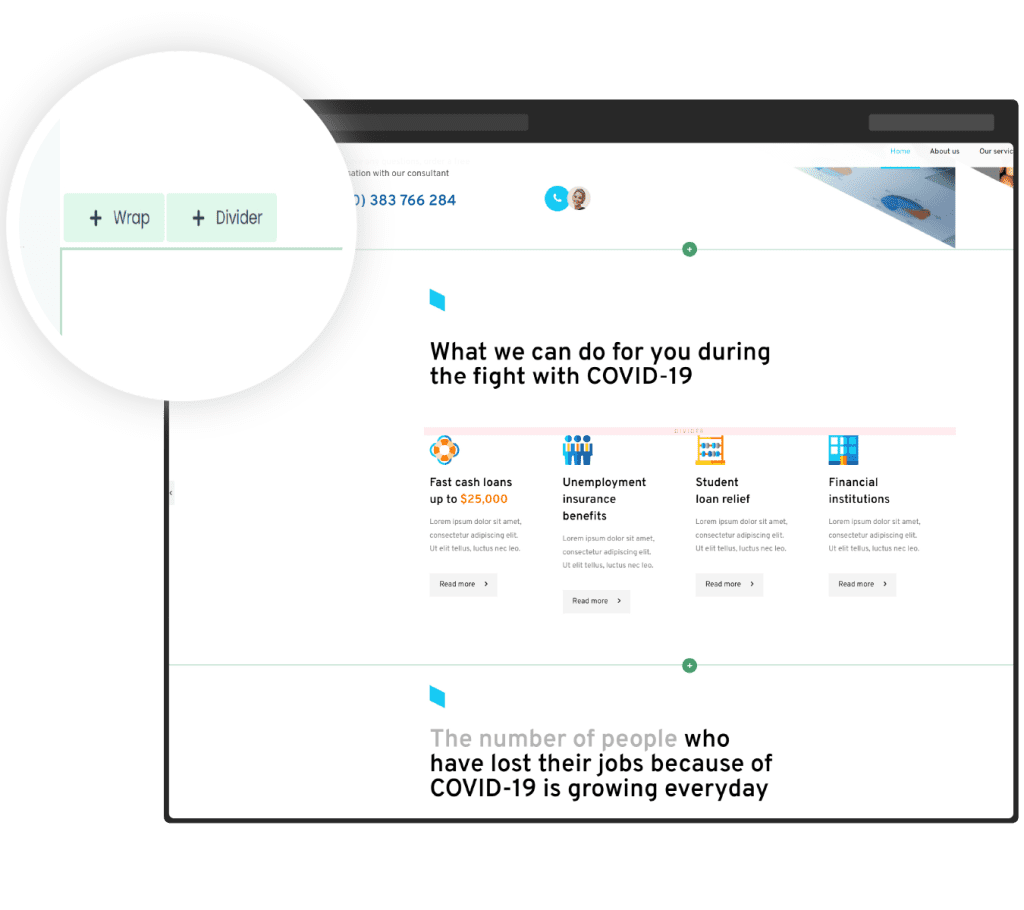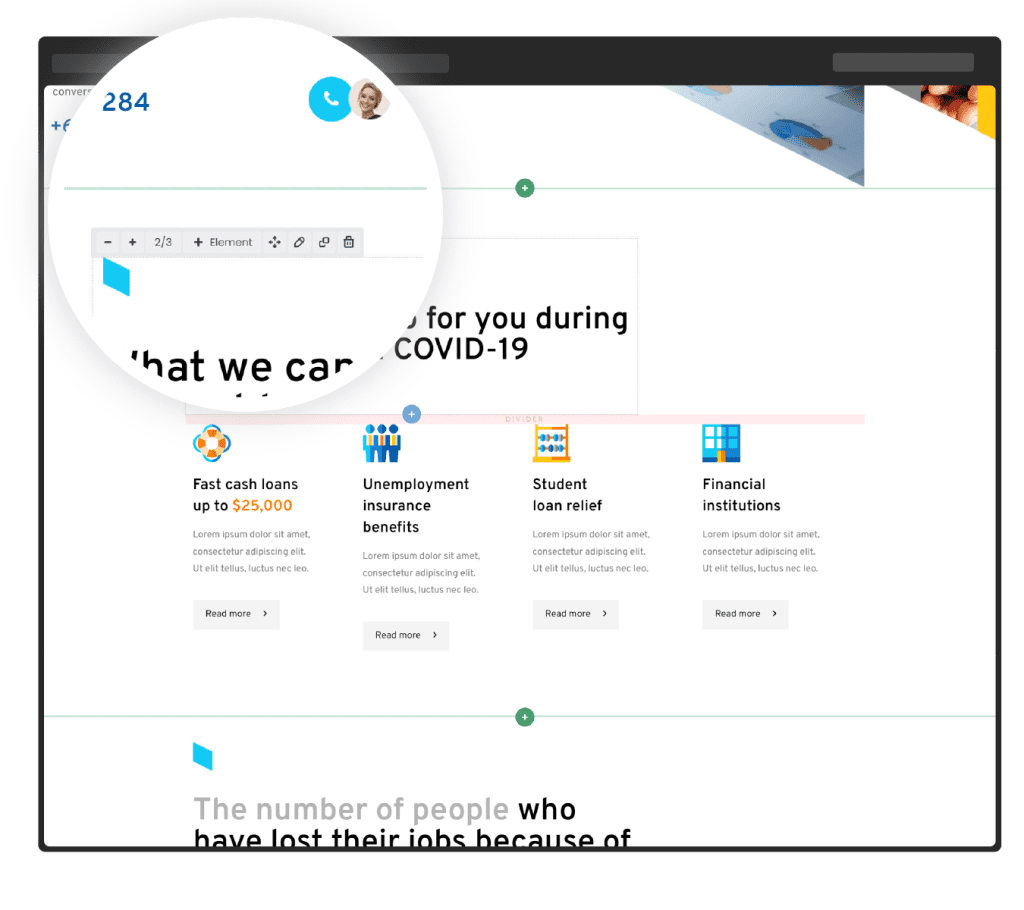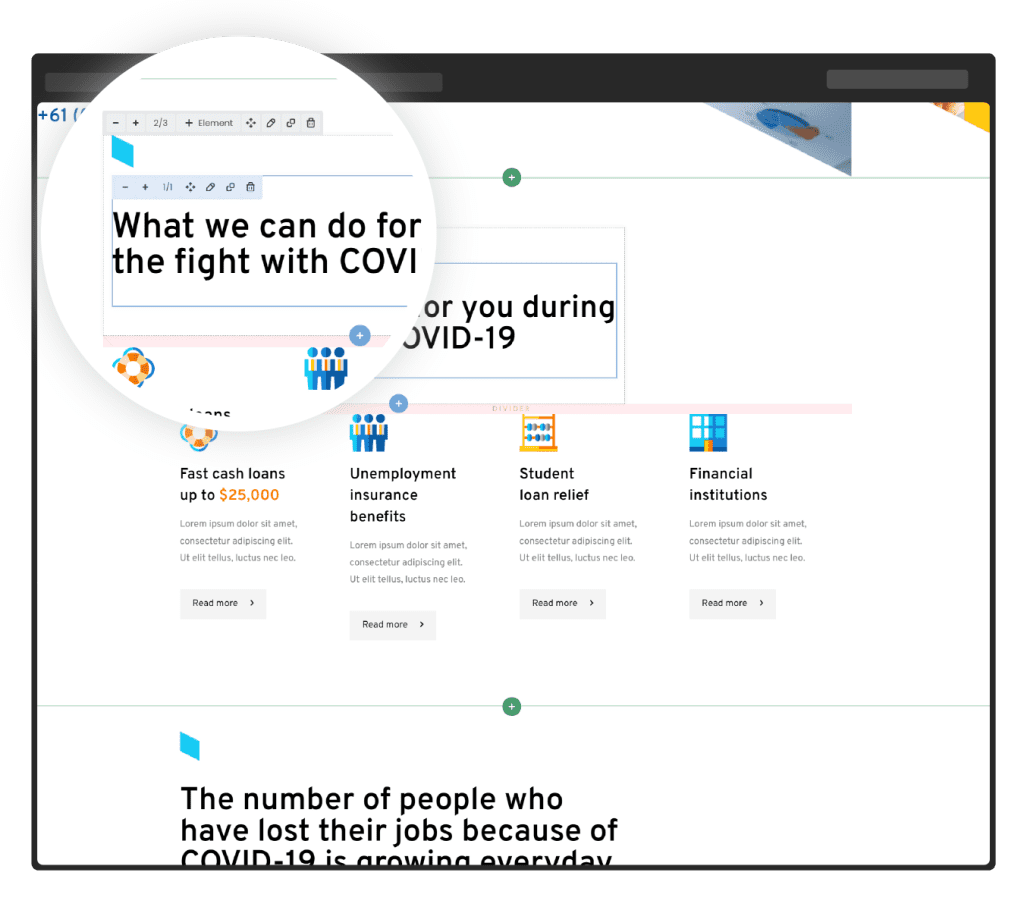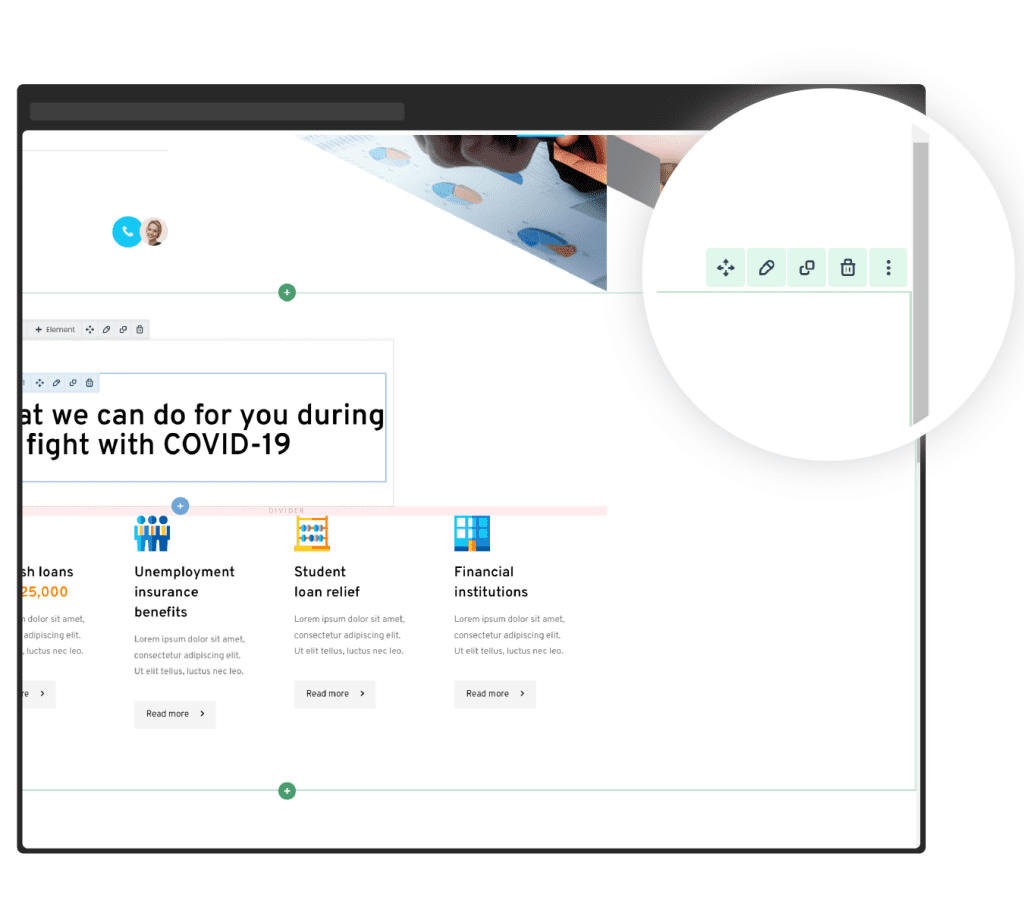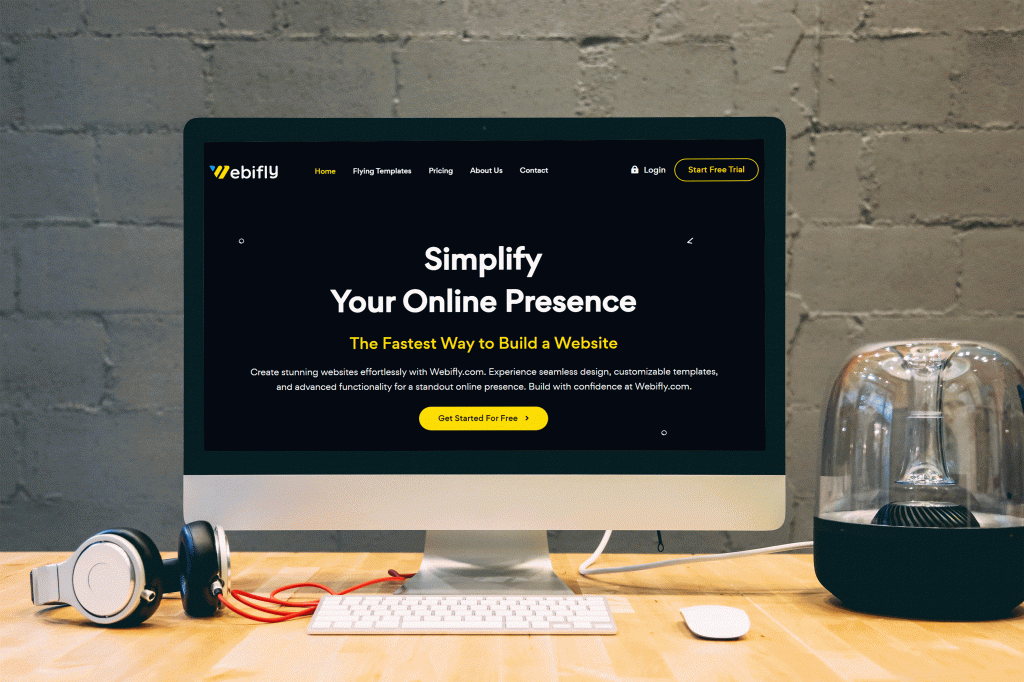
Webifly Tutorial - Unlock Your Business Potential with the Best Website Builder
The Webifly Builder is a powerful page builder with front-end and back-end interfaces. Whether you prefer working on the live site or in the admin area, this comprehensive and user-friendly page builder allows you to create intricate layouts effortlessly, even without coding experience.