


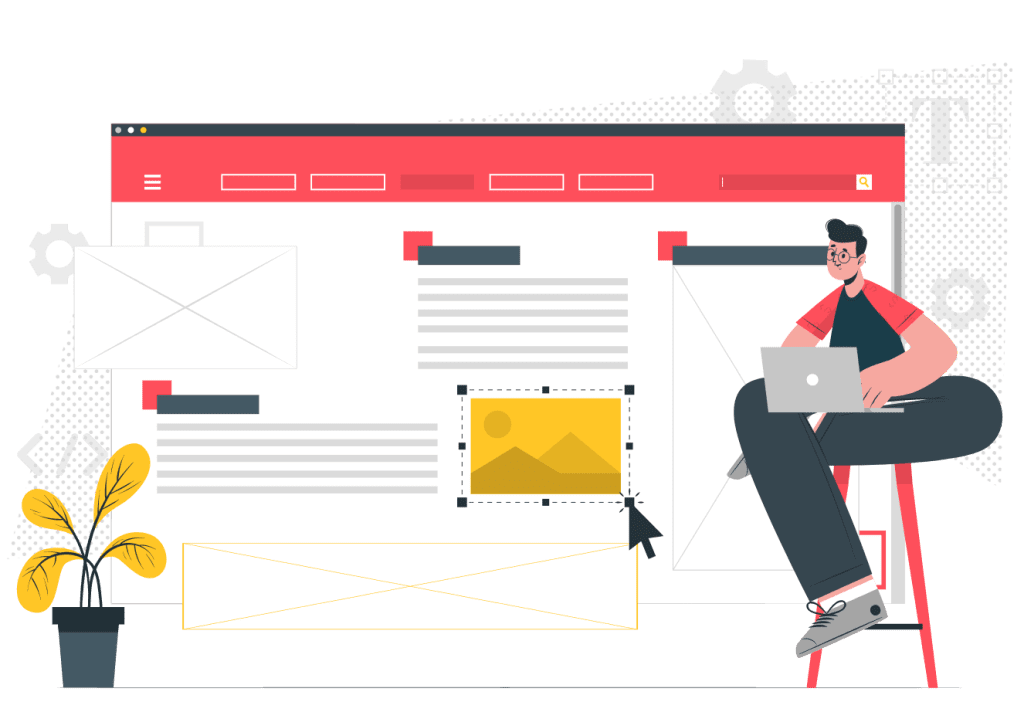





By following this comprehensive checklist before launching your website on WebiFly, you can ensure that your site is well-prepared and optimized for success. From selecting the right subscription plan and template to customizing design elements, optimizing for SEO, and preparing e-commerce essentials, each step plays a crucial role in creating a polished and professional website. With WebiFly’s user-friendly platform, you can confidently launch your website and captivate your audience from day one.

Jason Pat, the visionary founder and Chief Technology Officer (CTO) behind WebiFly. With his expertise in web development and a passion for empowering businesses online, Jason has revolutionized the website-building experience. Under his guidance, WebiFly has become a trusted platform, offering stunning templates and cutting-edge features to help businesses thrive in the digital landscape.
Resources :
Newsletter
Copyright @2024 Webifly.com