Video Tutorial:
Changing your homepage’s content, product display, and images is essential for keeping your website fresh and engaging. Updating these elements allows you to showcase new products, promotions, or relevant information to attract and retain visitors.
Follow these steps to modify your homepage’s content, product display, and images.
How can I change the Content, Product display on my homepage?
- Login into your dashboard From https://webifly.io/login/. Click on Pages >>> All Pages.

- Select the page you want to update and select “Edit with Elementor.”
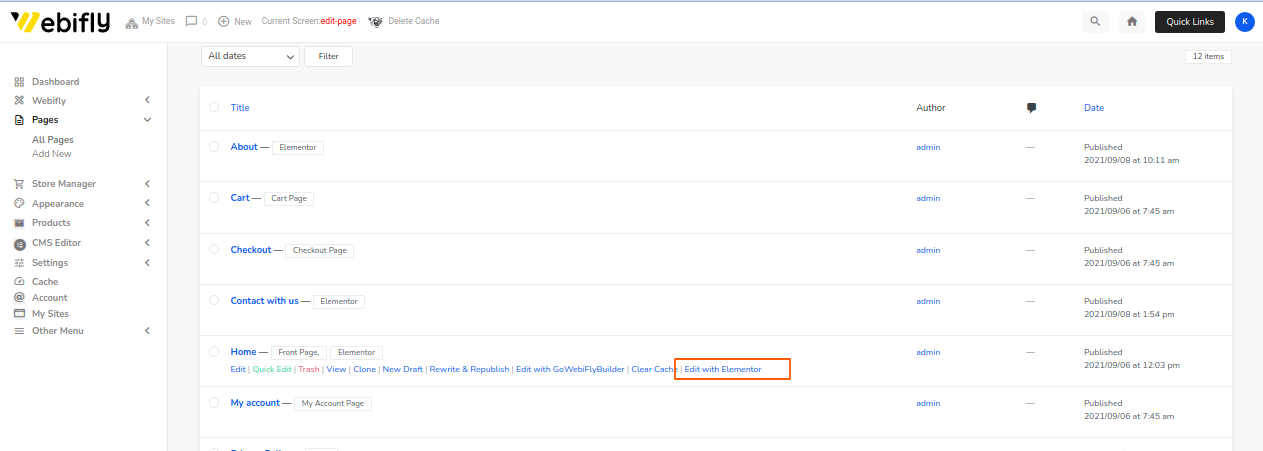
- To edit content, double Click on a specific element & edit from the left side. Edit content & click on the “Update” button
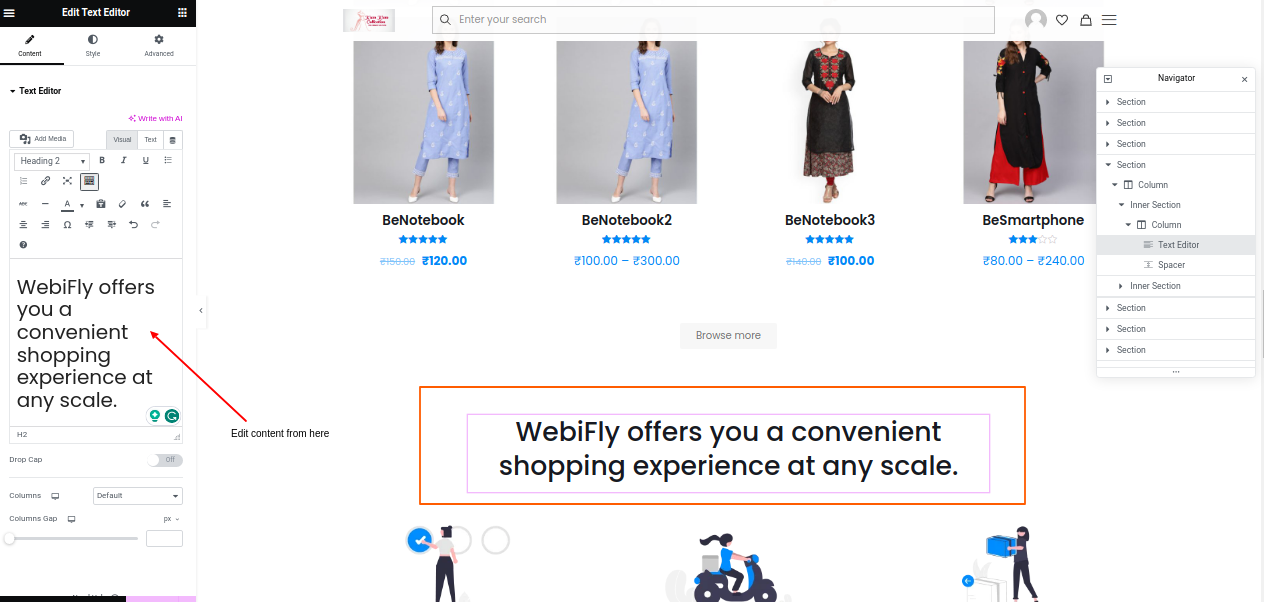
How Can I Change any Images from the Content?
- Click on the specific element or section where the image is located.
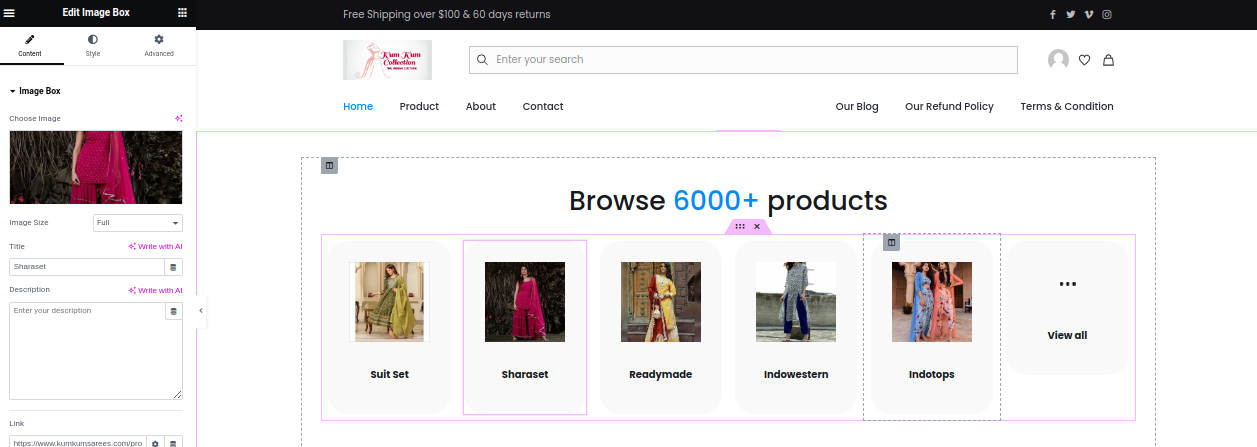
- Look for the image element on the left side of the editor.
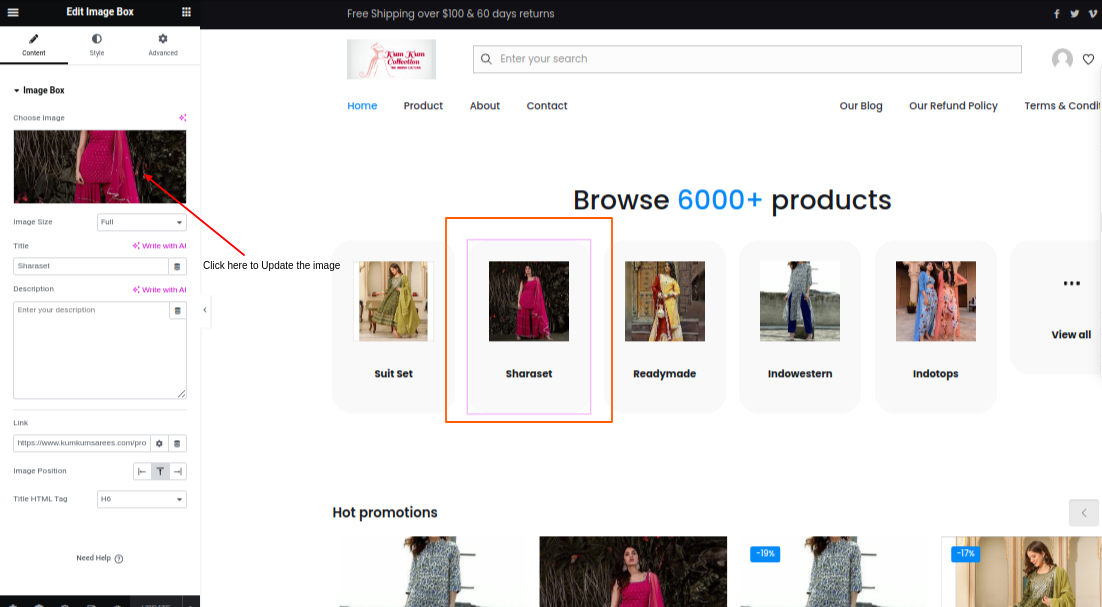
- Select the image you want to update by clicking on it.
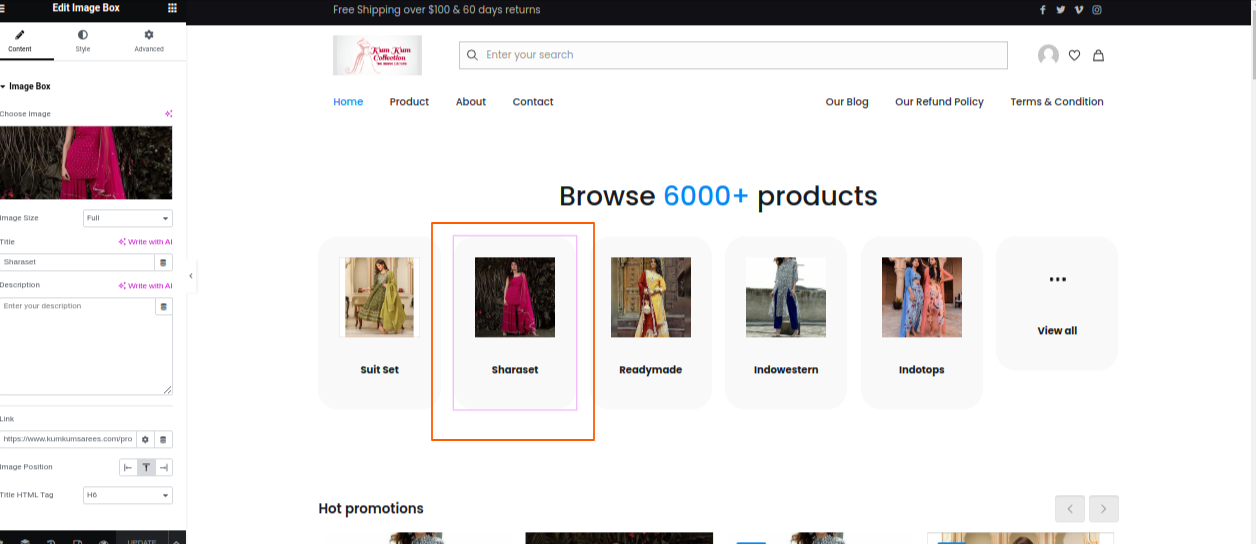
- Edit the image using the available options, such as cropping, resizing, or applying filters.
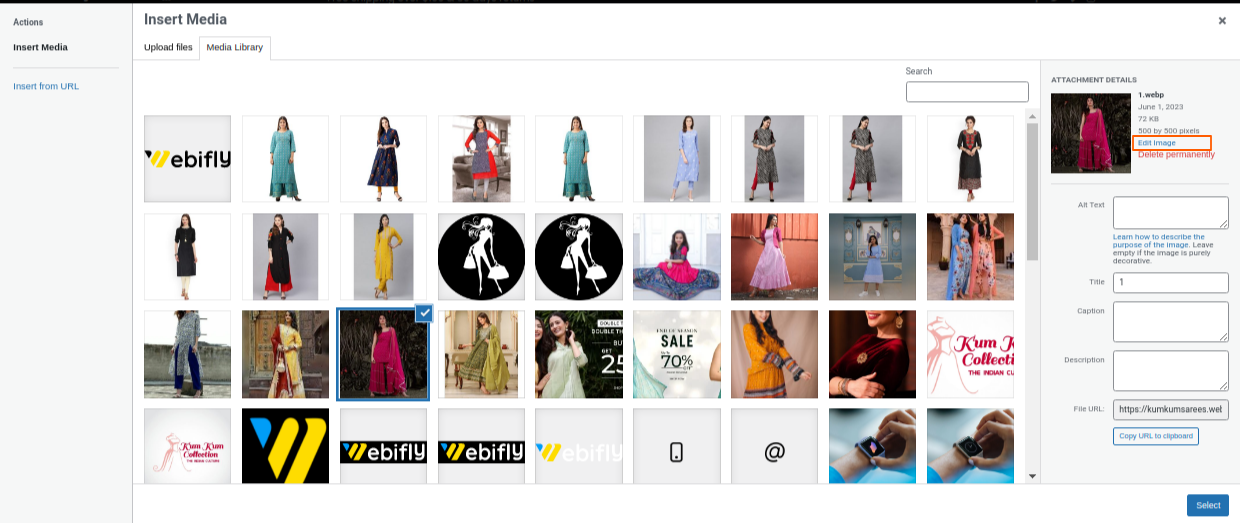

- Once satisfied with the changes, click the “Update” button to save the updated image.
Was this article helpful?
YesNo
Last modified: June 6, 2023