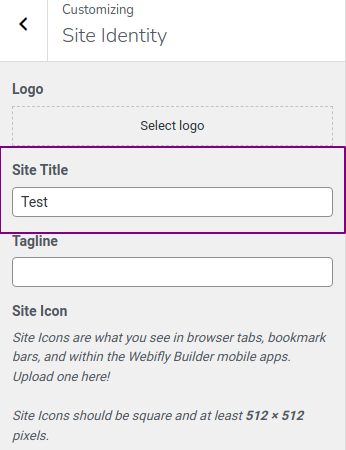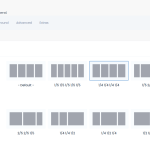To change the website title, you can perform the following steps:
1. Log in to your Webifly dashboard.
2. From the left menu, find and click Appearance & click Themes.
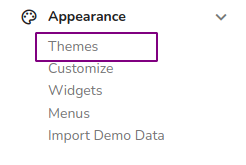
3. You will be redirected to the Customization page.
4. Click Site Identity.
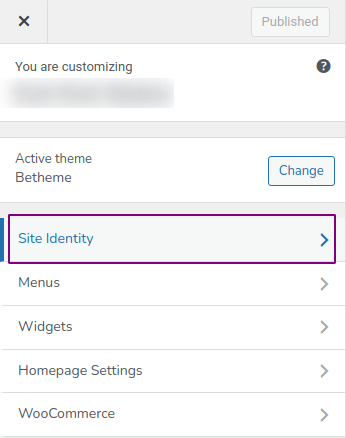
5. You can change the website title, tagline, and logo here.
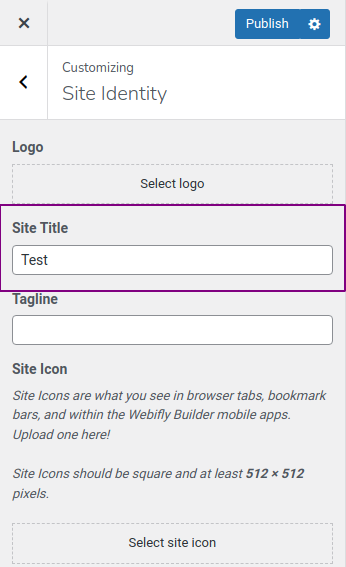
6. Once finished, click the Publish button.
Was this article helpful?
YesNo
Last modified: June 2, 2023